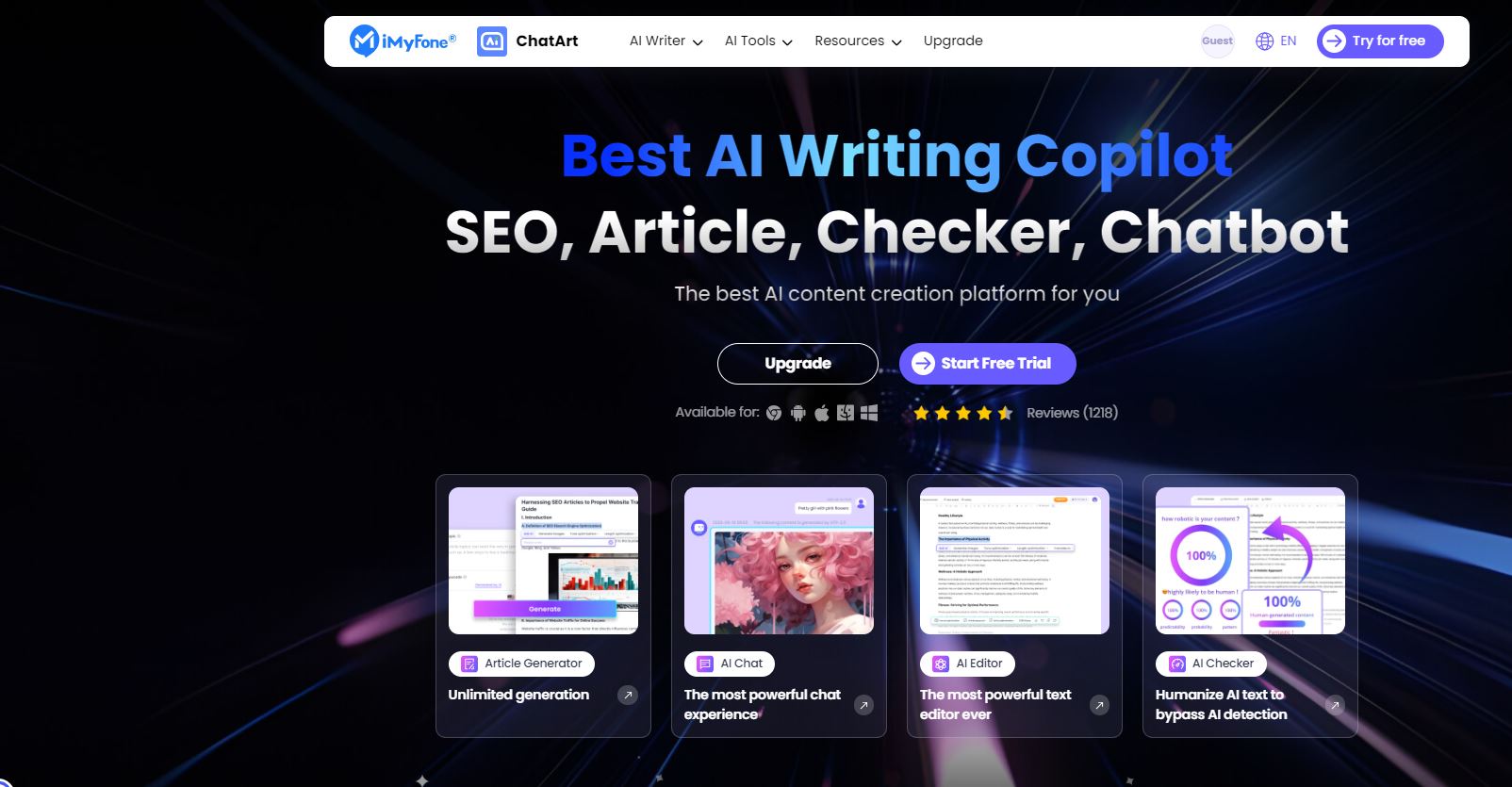Take a look at this video above and no, I do not speak Italian!
Amazing is it not?
HeyGen, a popular video-sharing platform, has launched a new tool that allows users to clone their voices and translate their videos into thirteen different languages. This feature is still under development, but it has the potential to revolutionize the way we communicate and share information. Here, we tell you How to use HeyGen to create videos in any language!
What is the HeyGen voice cloning and translation feature?
- The HeyGen voice cloning and translation feature uses artificial intelligence to create a synthetic copy of your voice.
- This synthetic voice can then be used to translate your videos into different languages.
- The feature is currently available in thirteen languages: English, Spanish, French, Chinese, German, Italian, Portuguese, Hindi, Korean, Dutch, Turkish, Polish and Japanese.
How to use the HeyGen voice cloning and translation feature?
How to use HeyGen to create videos in any language:
- Login at https://www.heygen.com/ using your Google or Facebook account.
- Record a video between 30 seconds to 5 mins in a clear and concise voice.
- Next click on the “Labs” tab and next on the “Video Translate” tab.
- Upload the video and select the desired output language.
- The HeyGen system will then create a synthetic copy of your voice and use it to translate your video into the desired language.
Benefits of the HeyGen voice cloning and translation feature
The HeyGen voice cloning and translation feature has a number of benefits.
- For one, it can help to break down language barriers and make it easier for people from different cultures to communicate with each other. For example, if you are a Spanish speaker, you can use the HeyGen voice cloning and translation feature to create videos in English that are accessible to a global audience.
- The HeyGen voice cloning and translation feature can also be used to create more engaging and informative videos. For example, if you are a teacher, you can use the HeyGen voice cloning and translation feature to create educational videos in multiple languages. This can help to reach a wider audience and make your teaching more accessible to students from all over the world.
In addition to its practical benefits, the HeyGen voice cloning and translation feature can also be used for fun and interesting purposes. You could use the feature to create a video of yourself speaking in a different language and then share it with your friends and family. You could also use the feature to create a video of yourself singing a song in a foreign language.
The HeyGen voice cloning and translation feature is still under development, but it has the potential to revolutionize the way we communicate and share information. Here are some fun and interesting ways that the feature could be used in the future:
- Create multilingual video content: Businesses and organizations could use the HeyGen voice cloning and translation feature to create multilingual video content for their customers and employees. This would make their content more accessible to a global audience.
- Develop new educational tools: Educators could use the HeyGen voice cloning and translation feature to develop new educational tools for their students. For example, teachers could create interactive videos that allow students to learn about different cultures and languages.
- Create new forms of entertainment: The HeyGen voice cloning and translation feature could be used to create new forms of entertainment, such as multilingual films and TV shows. This would make entertainment more accessible to people from all over the world.
Conclusion on Using HeyGen to Create Videos in any Language
The HeyGen voice cloning and translation feature is a powerful tool and has the potential to revolutionize the way we communicate and share information. It is still under development, but it has the potential to make a significant impact on the world.
Here are some additional fun and interesting ways to use the HeyGen voice cloning and translation feature:
- Create a video of yourself singing a song in a different language and share it with your friends and family.
- Use the feature to create a video of yourself speaking in a different language and then use it to prank your friends.
- Create a video of yourself giving a speech in a different language and then use it to practice your public speaking skills.
- Use the feature to create a video of yourself interviewing someone in a different language and then use it to learn more about their culture.
- Create a video of yourself telling a joke in a different language and then share it with your friends and family to make them laugh.
The possibilities are endless!