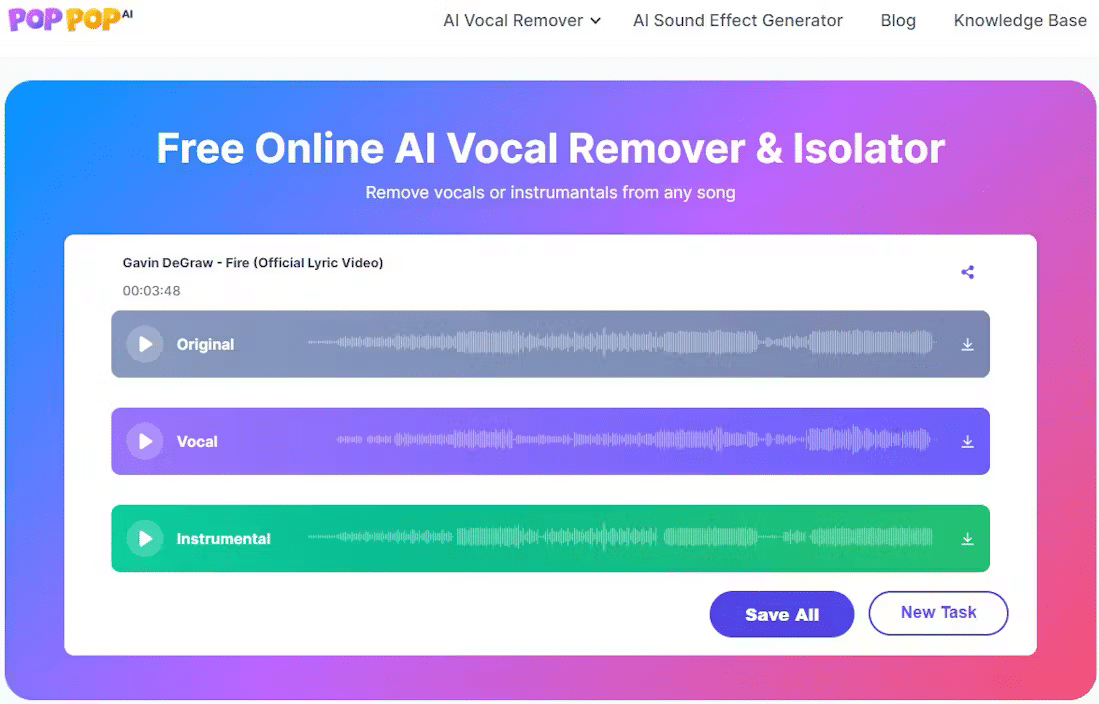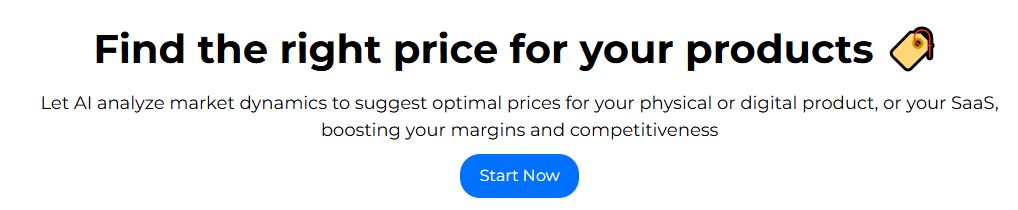Graphicinfo Infographic AI Tool Review: The Ultimate Tool for Quick and Easy Infographic Design—or Is It?
In this Graphicinfo Infographic AI Tool Review, we examine whether this platform truly lives up to its promise as the ultimate tool for quick and easy infographic design. Aimed at users looking to produce professional visuals without extensive design knowledge, Graphicinfo offers features like ready-made templates and drag-and-drop functionality. While it shines in accessibility, there may be limitations that advanced users find restrictive. This review will explore the tool’s benefits and drawbacks to help you decide if Graphicinfo meets your design needs.
Graphicinfo aims to simplify the process of creating stunning infographics and visual content, making it accessible for everyone from designers to marketers. But does it truly deliver on this promise, or are there limitations to consider? Here’s a look at what Graphicinfo brings to the table and where it might fall short.
Why Graphicinfo Infographic AI Tool Shines
Graphicinfo provides a user-friendly platform for those who need to produce professional-quality visuals without diving into complex design software. Here’s what makes it stand out:
- Intuitive Interface: Graphicinfo’s layout is straightforward and easy to navigate, making it ideal for users who may not have a design background. With drag-and-drop tools, anyone can create polished infographics in minutes.
- Ready-Made Templates: The platform offers a variety of templates that cater to different industries, saving users valuable time. Whether you’re designing for social media, presentations, or marketing reports, Graphicinfo has templates that can be customized to fit your brand.
- Affordable Options: Graphicinfo provides a free sign-up with essential features, making it accessible for those on a budget. Paid plans offer advanced features at competitive rates, providing value without breaking the bank.
Where Graphicinfo Infographic AI Tool Could Improve
While Graphicinfo is generally effective for basic infographic creation, it has some limitations that might be restrictive for more advanced users. One notable limitation is its customization capabilities. Although the templates are helpful, they don’t always offer the flexibility needed for intricate designs or unique layouts. For users looking to create highly tailored visuals, the platform may feel somewhat constrained.
Another potential downside is the lack of advanced design features. While Graphicinfo covers the essentials, it doesn’t offer the depth of tools that dedicated design software like Adobe Illustrator provides. For seasoned designers who require more control over their visuals, Graphicinfo might not meet all their needs.
Is Graphicinfo Infographic AI Tool the Right Fit?
Graphicinfo is an excellent option for users seeking a quick, easy, and affordable way to create infographics and visual content. It’s particularly well-suited for marketers, content creators, and small businesses that need to produce visuals on the fly without investing in expensive software or extensive training.
However, if you’re a professional designer looking for advanced features and greater creative control, Graphicinfo might feel limited. It’s best suited for simpler projects where speed and convenience take precedence over deep customization.
In summary, Graphicinfo is a handy tool for many—but not all—design needs. For those who prioritize accessibility and efficiency, it’s worth considering. Just be mindful of its limitations if your projects require more elaborate design capabilities.
Source: Graphicinfo